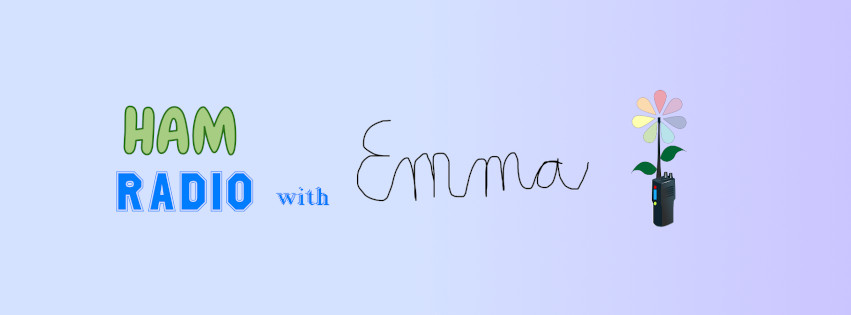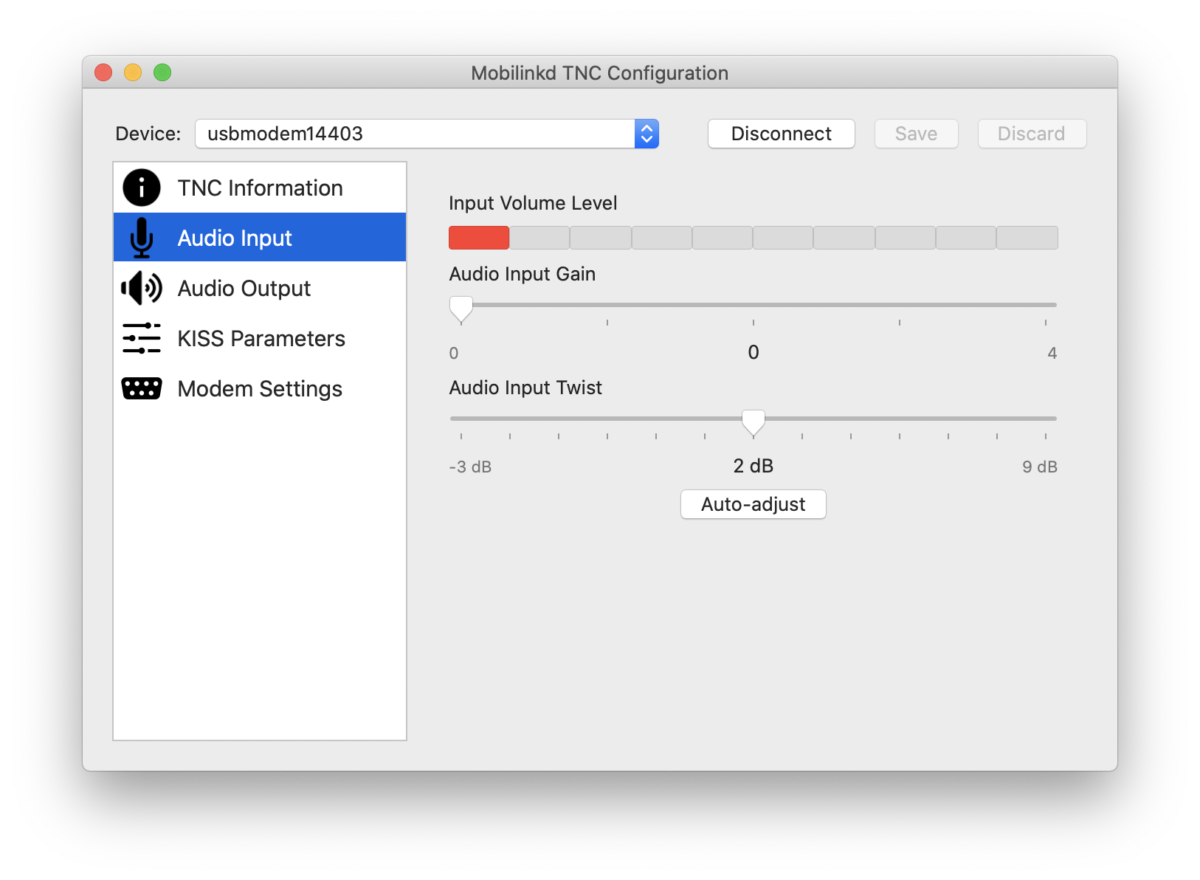Learn to use two useful math formulas for electricity with us!
Category: Ham Radio
Episode 6: Electricity – Resistance
Learn about electrical resistance with us!
Episode 5: Electricity – Power
Learn about electrical power with us!
Launching Ham Radio with Emma!
A year ago, I tried to start a “Radio Fundamentals” class in our local county. But, due to a lack of publicity, scheduling challenges and a cancer diagnosis, we only ever held one class session. With the pandemic hitting this year, it was apparent that reviving an in-person class just wasn’t going to work. But then the light bulb went off: My daughter Emma and I could take the material and reinvent it as an online YouTube channel. My goal was to launch the channel with at least 4 videos and I finished editing the last one yesterday evening. So here we go!
Mobilinkd Mac Config App
One of my goals in ham radio is to try and make it so that Mac users are first-class citizens in the ham world. So many software programs are written for Windows only.
After I built the NucleoTNC kit, from Mobilinkd, I needed to use the Python config app to set it up and configure it. The Python app uses the GTK widget toolkit for its user interface. This works completely fine if you’re using a Linux machine, like Rob Riggs, the creator, does.
However, at our house right now, we have a mix of Macs, an old laptop running 32-bit Linux Mint, and quite a few Raspberry Pi’s that have no monitor hooked up. I attempted to run it on Emma’s Linux Mint laptop, but the version of Python was too old.
In order to get it to work on a Mac, you need to use Homebrew to install the correct Python libraries. Overall, while it is possible to get it to work on a Mac, it’s not easy if you’re not used to troubleshooting cryptic Python error messages.
So, I thought, why not build a native Mobilinkd TNC Config App? Continue reading “Mobilinkd Mac Config App”
Beta support for Alinco DX-SR8T in hamlib
I own an Alinco DX-SR8T radio as my main HF radio. With the upcoming Field Day, I wanted to have a way to log contacts quickly. I was concerned that I would be spinning the dial and forget to enter the current frequency in the logging software.
A neat feature that a lot of logging apps have is the ability to communicate with your radio. You generally just get the correct cable, connect your computer to your radio, and then your app can talk to the radio and query and control it. This is called CAT control (Computer Aided Tuning/Transceiver) or “rig control”
Rather than every ham radio app having to code their own support for the myriad of different radio models out there, there are software libraries out there that provide a standard API. One of the more popular libraries out there is hamlib.
That is, of course, if your model of radio is on the list of supported radios…
Continue reading “Beta support for Alinco DX-SR8T in hamlib”
Building a NucleoTNC
I built a TNC! In particular a NucleoTNC.
What’s a TNC, you ask? In the ham radio, there exist “digital” modes, where, instead of transmitting voice or morse code, you transmit digital information over the radio waves. Continue reading “Building a NucleoTNC”
Alinco DX-SR8T Digital Mode Interface
I’m interested in getting into the digital modes more in ham radio, particularly on HF. Aside from a few purpose-built devices, like the PACTOR modems, most of the time digital modes use the sound card in your computer.
Generally, the hook up goes something like this:
-
- Connect the speaker output of the computer to the mic input of the radio
- Connect the speaker output of the radio to the mic input of the computer
- Figure out some way to trigger the Push to Talk (PTT) on the radio so that it transmits the audio being sent from the computer.
The first two parts can be sort of easy, depending on the what connectors you have. Some computers have separate phone jacks for both audio in and out and some radios have the same. In that case, you get a cable, plug the audio out from one into the audio in from the other and vice versa.
However, that was not the case for me. I had to build an interface.